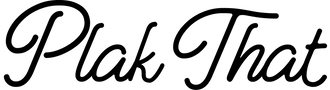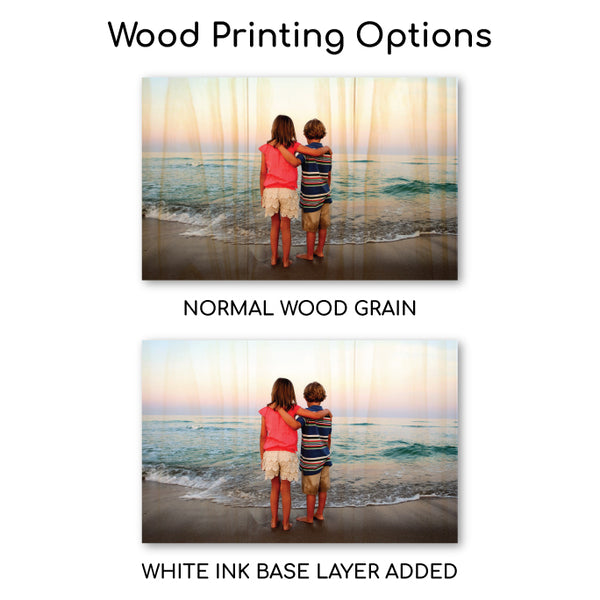How to Order
1) Click on the green UPLOAD IMAGE button and select the image you would like to print. Once selected, please give our image editor tool some time to load your image. Larger (higher resolution) images will take a little longer.
2) Once the editor loads and you see your image, move the rectangle around the screen to select the part of your image you want to use or use the Crop tool to create a new selection. The brighter part of your image is the area that will print. If you selected a 3-plank print, the vertical grid lines in the editor tool will be where those lines on the print are.
3) When finished editing, click on the green check mark PREVIEW at the top.
4) If satisfied with your design click NEXT. (do not click the exit button, that will exit without saving)
5) You should now see your image preview on the product page. If you don't then chances are you clicked Exit instead of NEXT in the editor tool.
6) After green loading bar disappears you can choose additional options and Add to Cart.
7) If our uploader isn't working, just choose the Email Image Later option, add the item to cart, checkout, and email us your photo after placing your order. We'll be happy to crop it for you :)
Description
Finally get around to printing that photo from vacation last summer or order a series of puppy portraits. A 10.5 x 10.5 planked wood print from Plak That is a great choice for images that can be cropped to a square. Each print comes ready to hang with a built in groove.
Have a more rectangular image? Try our 10.5 x 16.5 planked wood print for horizontal/landscape photos, or our 14 x 10.5 planked wood print for vertical/portrait style photos.
Video Description
Dimensions:
10.5" H x 10.5" W x 1.25" D